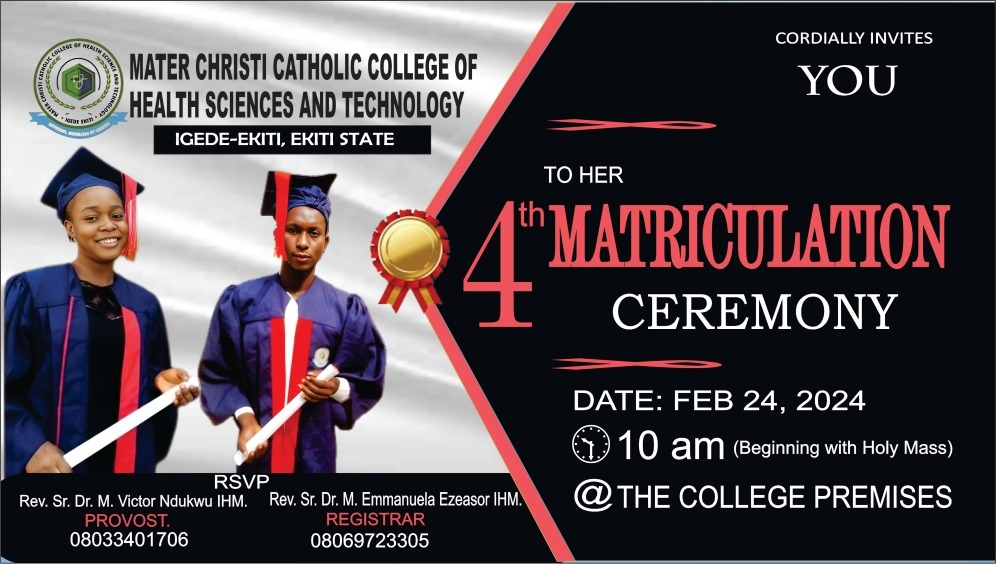Admission into 2024/2025 Academic Session is still ongoing, read
Admission Application Ongoing for 2024/2025
Application for admission from different academic programmes for 2024/2025 academic session is in progress.
The application form is accessible both online and offline.
Kindly follow the instructions below to apply.
The application form costs N8,000. The application form can be purchased online and offline.
Our admission process is hitch-free and convenient.
Applicants can choose either of the methods to apply.
Admission Requirements:
Candidate must possess a minimum of five (5) credits in WAEC/NECO (SSCE/GCE) which must include Mathematics, English language, Chemistry, Physics, and Biology at not more than two sittings
How to Apply Online:
Visit our Online Admission Application Portal
(https://materhealthtech.edu.ng/admission)
- If you had started the application earlier, click "Continue Existing Application". Otherwise, if you are new, click "Start New Application" and fill out the account creation form to get your Application Access Code (and Payment Invoice).
- Your Application Access Code will be sent to the email address you provided in the account creation form; so ensure you provide a valid email address that you can access.
- Important: Ensure to keep your Application Access Code safe as it will be used for your subsequent access to the application as well as for your entrance examination.
- Input your Application Access Code (sent to your email) in the space provided and click "Continue" to proceed to the next page.
- Click "Proceed with Payment", select "Remita" OR ''Schoolremit"' (it's economical) as your payment method and click "Proceed".
- Follow the payment page to complete your payment online with your ATM Card or transfer.
- Alternatively, you can select to Generate a Payment invoice (RRR) which you can print and take to your nearest bank to complete the payment.
- After a successful payment transaction, you will be automatically taken to the main Application Form page.
- If you left the application page previously (probably at the payment stage), follow steps 1 - 3 above to return to your Application.
- Complete and submit the application form.
- Note that you can click the "Save & Continue Later" button at the bottom of the form page to save your application and return to complete it later in case you do not have all the required information at hand
Upon submission, Print your Application Acknowledgment Slip.